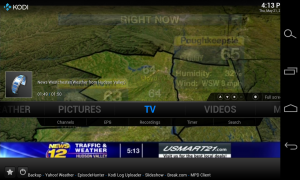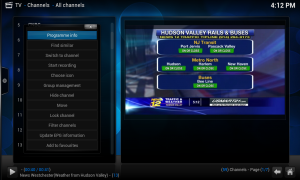Setup LiveTV PVR IPTV Simple Client Kodi
Enjoying TV in KODI takes 2 steps only & it’s so simple.
Step #1 : Install IPTV
>> HOME SCREEN >> SYSTEM >> Settings >> Add-ons >> Disabled Add-ons >> PVR IPTV Simple Client >> Enable >> Configure >> General >>> Location : Remote Path (Internet address) >>> M3U Play List* : https://sites.google.com/site/redeneobux/listaUK.m3u * >>> Cache m3u at local storage : Turn off >> OK
Step #2 : Turnon LiveTV
>> HOME SCREEN >> SYSTEM >> Settings >> Live TV >> >>> General >> Enabled (Turn on Live TV) >>> Playback >> Start playback minimised (Turn OFF)
Live TV is now setup and ready to use. A TV link should now appear in the home menu.
The M3U used in this is just an example, some links will work, some won’t. Here are some other URLs you can use instead of the one above. All of these from the Redeneobux website. Try that site for more lists:
- UK List – https://sites.google.com/site/redeneobux/listaUK.m3u
- USA List – https://sites.google.com/site/redeneobux/listaUSA.m3u
- HD Channels List – https://sites.google.com/site/redeneobux/listaHD.m3u
Restart your KODI enjoy the streaming TV channels now.
Enjoy!
Update : Here goes the shots for Handy quick reference:
- Install IPTV Simple Client
- Config the M3U List
- Enable TV
- Turnoff Playback
- Weather Channel – LIVE
- Weather Channel – LIVE
- Today’s weather
- More Options – Record too!
NB- Thanks to Michael Davies – https://seo-michael.co.uk/how-to-setup-livetv-pvr-simple-xbmc-kodi/