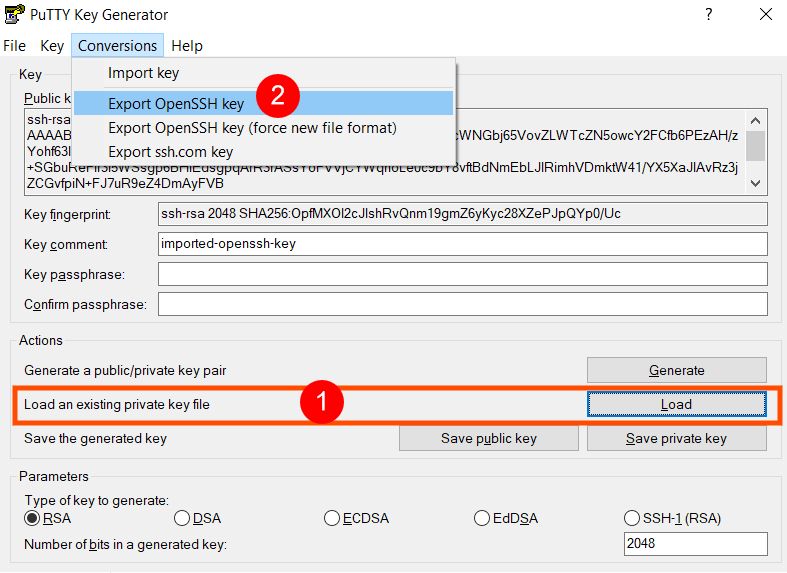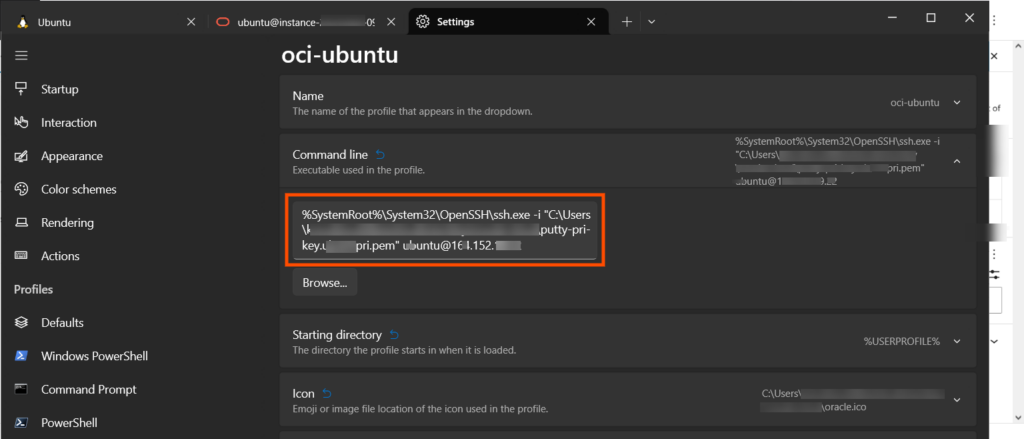Windows Terminal is good choice when come to connecting to multiple remote servers as well as local instances (WSLs, PowerShell , even cmd)
But when you attempt to connect to Oracle Cloud Infra (OCI), you may need to convert the ppk into pem and configure the Windows Terminal. Here goes the steps:
Prerequisites
- Install PuTTYgen
- Windows Terminal
- Keep
ppkkey from OCI - Ensure
sshtool installed in Windows ( Check from cmd terminal)
Steps
- Convert the
ppkintopem- With the help of PuTTYgen , 1st load the PRIVATE key (extn: ppk) and export as OpenSSH key
- Ensure the extension of new saved key as
pem
- Find the path of
sshin yourcmd(Generally atSystem32\OpenSSH) - Add a new profile in Windows Terminal, stating the path of the
sshand thepemkey- Supply your creds (Host/username)
- Pro tip: Add icon image if you prefer