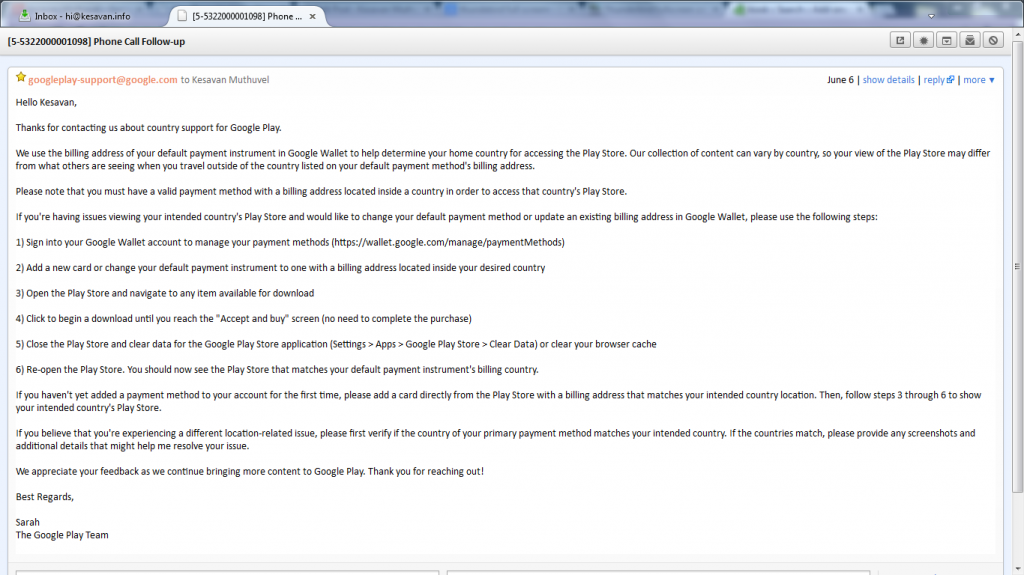Wow! It’s really awesome to have Android 4.2.X on Nexus 4 in hands , but sometimes I annoyed with the message , “This service/application not available at your country”. Yeah, coming to the point I try to install “Google Shopper” application on my Nexus 4, but as expected I’m warned it , that application is not available to my country.
The funny part here is, I’m this time in United States and my service provider is T-Mobile, but still Google feels my mobile is in India , where I initially operated.
I tried in Googling, research online forums but no luck.Finally decided to call the Help desk of Nexus 4.
Finally I decide to contact Google itself directly. Google Nexus 4 support team attend my call and re-direct it to PlayStore team. Sarah attend my call on behalf of Google Play store. And she cleared my problem and finally here is the solution. Hope this helps someone.
- Google always look into your Google Wallet Contact for identify your device’s current location , wherever physically you’re.
To do these steps to make the desired country as your default in the device you’re running android.
- Sign into your Google Wallet account to manage your payment methods (https://wallet.google.com/manage/paymentMethods)
- Add a new card or change your default payment instrument to one with a billing address located inside your desired country
- Open the Play Store and navigate to any item available for download
- Click to begin a download until you reach the “Accept and buy” screen (no need to complete the purchase)
- Close the Play Store and clear data for the Google Play Store application (Settings > Apps > Google Play Store > Clear Data) or clear your browser cache
- Re-open the Play Store. You should now see the Play Store that matches your default payment instrument’s billing country.
Here’s her Phone Call Follow-up mail: